Features and limitations
Information categories
Setting up the final resolution
The Final Resolution Mode defines how the metadata will be arranged over the rendered image.
Over Rendered images:
In this mode the black bands on which metadata text will be written directly on the image. It will then hide a part of it at the top and bottom. The final image still have the same resolution than the rendering output image.
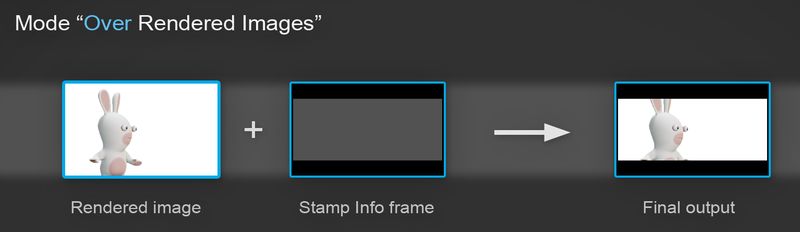
* Outside Rendered images:
In this second mode the metadata are written outside the rendering output image, making the final composited image higher than the resolution specified in the Blender Rendering panel.
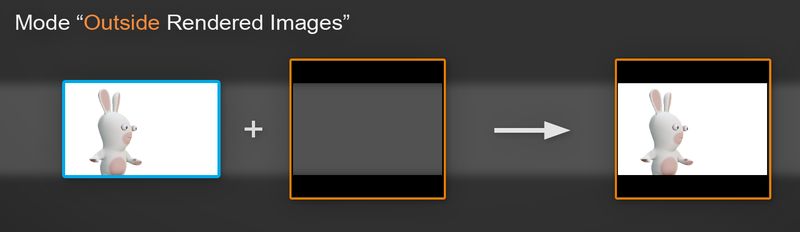
Both have advantages and inconvenients. We suggest to use the mode “Outside Rendered Images” when in a production context,
it saves rendering time while preserving the same aspect ratio for the cameras in the viewports.
For a more detailed description of these values watch this part of the video tutorial.
Text and layout
How information is organised on the rendered frame.
Limitations
The layout for the text and information stamped on the framed image is currenly better fitted for 16:9 ratio. Other ratios may produce unpredictable results. We have consideration for that issue for the future.