Overlay tools
These tools are based on openGl. There are displayed over some editors such as the 3D viewports, the timeline or the dopesheets.
There are 3 ovelay tools:
Sequence Timeline: Add notes on shots and takes to better manage your scene content.
Interactive Shots Stack: Use and toggle camera backgrounds.
Displaying the overlay tools
There are 2 ways to open the Feature Toggles panel:
Click on the panel Settings button to open the Settings menu and choose Features:
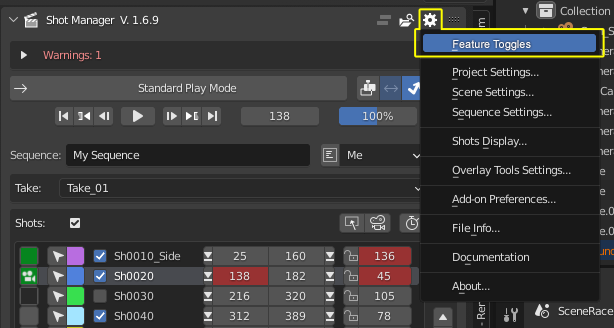
Or directly click on the Features button.
This button offers a quick access to the Feature Toggles panel, which you may find convenient when you often toggle some features in order to keep the UI light.
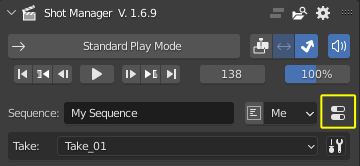
The Feature Toggles panel gets opened. It allows the listed featuers to be toggled by a simple click on they associated button.
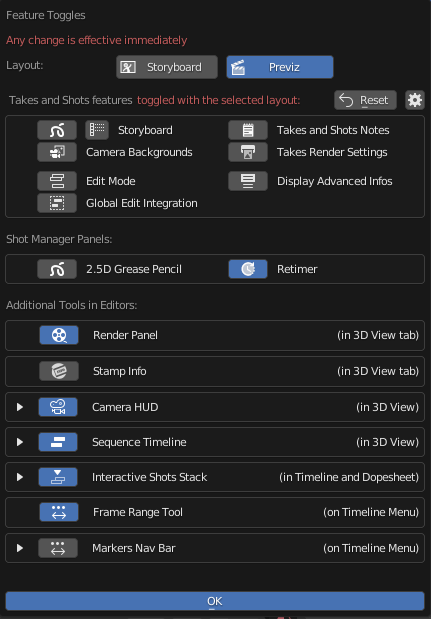
Overlay tools settings
The settings can be accessed from here: