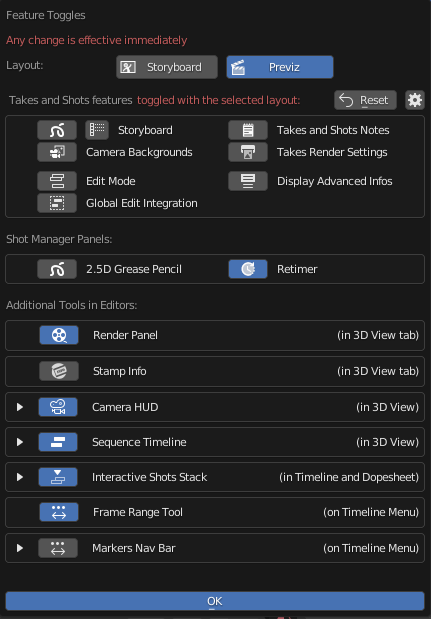Feature Toggles panel
Feature toggles are a set of toggles that can be triggered to display additional features extending the capabilities of Shot Manager. When activated a module and its related graphics components will become visible in the main panel, at various places according to its way of working.
Modules are not enabled by default because they can add a significant complexity to the genereal interface of Shot Manager. It is then strongly advised to activate only the ones you need, at the time you need. You can reactivate them at will.
Modules are just UI components. Disabling a module will not change anything in the scene or in the current configuration of Shot Manager.
Opening the Feature Toggles panel
There are 2 ways to open the Feature Toggles panel:
Click on the panel Settings button to open the Settings menu and choose Feature Toggles:
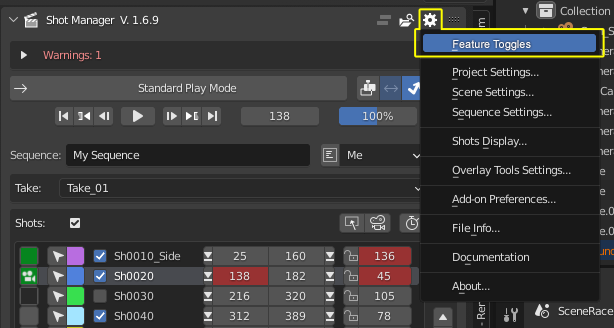
- Or directly click on the Feature Toggles button.
This button offers a quick access to the Features dialog box, which you may find convenient when you often toggle some features in order to keep the UI light.
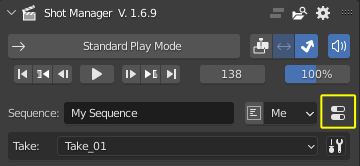
The Feature Toggles panel gets opened. It allows the listed featuers to be toggled by a simple click on they associated button.